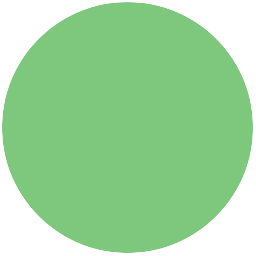Activity Checklist
- Draw a piano by creating black and white rectangles.

Now create a script which plays a note when the “a” key is pressed.
when [a v] key pressed broadcast [piano-1 v] when I receive [piano-1 v] play note (60 v) for (0.5) beatsCreate two more notes when you press “s” and “d” on the keyboard.
when [a v] key pressed broadcast [piano-1 v] when [s v] key pressed broadcast [piano-2 v] when [d v] key pressed broadcast [piano-3 v] when I receive [piano-1 v] play note (60 v) for (0.5) beats when I receive [piano-2 v] play note (64 v) for (0.5) beats when I receive [piano-3 v] play note (67 v) for (0.5) beats- Copy the costume 3 times. Fill in a different key on each one.


Make each note switch to a different costume and then switch back to
costume1.when I receive [piano-1 v] switch costume to [costume2 v] play note (60 v) for (0.5) beats switch costume to [costume1 v] when I receive [piano-2 v] switch costume to [costume3 v] play note (64 v) for (0.5) beats switch costume to [costume1 v] when I receive [piano-3 v] switch costume to [costume4 v] play note (67 v) for (0.5) beats switch costume to [costume1 v]
Challenge: Create a way to change the instrument.
when [up-arrow v] key pressed
set instrument to (pick random (1) to (99))